Please how do I get my Tool Bar up top
and Task Bar at bottom to stay.
Unless I hover with mouse it dissapears.
and Task Bar at bottom to stay.
Unless I hover with mouse it dissapears.
Go to page : 1, 2 
 Dissapearing Bars Wed Dec 07, 2011 11:40 am
Dissapearing Bars Wed Dec 07, 2011 11:40 am Re: Dissapearing Bars Wed Dec 07, 2011 12:04 pm
Re: Dissapearing Bars Wed Dec 07, 2011 12:04 pm
I don't have any tool bars but I can tell you how to make your Task Bar keep from disappearing:Candy Cottingham wrote:Please how do I get my Tool Bar up top
and Task Bar at bottom to stay.
Unless I hover with mouse it dissapears.
 Re: Dissapearing Bars Wed Dec 07, 2011 12:28 pm
Re: Dissapearing Bars Wed Dec 07, 2011 12:28 pm Re: Dissapearing Bars Wed Dec 07, 2011 12:30 pm
Re: Dissapearing Bars Wed Dec 07, 2011 12:30 pm
 Re: Dissapearing Bars Wed Dec 07, 2011 12:59 pm
Re: Dissapearing Bars Wed Dec 07, 2011 12:59 pm Re: Dissapearing Bars Wed Dec 07, 2011 1:04 pm
Re: Dissapearing Bars Wed Dec 07, 2011 1:04 pm
 Re: Dissapearing Bars Wed Dec 07, 2011 6:29 pm
Re: Dissapearing Bars Wed Dec 07, 2011 6:29 pm
 Re: Dissapearing Bars Wed Dec 07, 2011 11:07 pm
Re: Dissapearing Bars Wed Dec 07, 2011 11:07 pm
 Re: Dissapearing Bars Wed Dec 07, 2011 11:17 pm
Re: Dissapearing Bars Wed Dec 07, 2011 11:17 pm
 Re: Dissapearing Bars Wed Dec 07, 2011 11:17 pm
Re: Dissapearing Bars Wed Dec 07, 2011 11:17 pm
 Re: Dissapearing Bars Wed Dec 07, 2011 11:24 pm
Re: Dissapearing Bars Wed Dec 07, 2011 11:24 pm
 Re: Dissapearing Bars Wed Dec 07, 2011 11:58 pm
Re: Dissapearing Bars Wed Dec 07, 2011 11:58 pm
Were you addressing this to me or Candy? I already knew everything in this post and just said so previously.runawayhorses wrote:I understand, but you will find in time you don't need it. They are a dime a dozen, and usually full of plugins that make your computer vulnerable to spyware. The bottom line is that I'm trying to say is you will discover in time that you don't need it. I had one once about 7 years ago and it did nothing for me. I discussed them on Computer forums, and the experts kinda laughed I had one. Its almost an embarrassment to have one. I'm just telling you like it is. There are better ways to do things once you know how. You'll see in time as you get better on the computer. I don't want to rain on anyone's parade about tool bars really, but you will see in time I was right. Its a learning process. You are going thru the stages. I'm just telling you where you will end up, and that is uninstalling any tool bars you have. You have been on a computer long enough to know that it a non-ending process of learning, I'm just predicting what you will eventually learn for yourself. I've been down that road you are traveling right now, and I was stubborn as hell. I use to argue that Internet Explorer was the best browser!! lol
 Re: Dissapearing Bars Thu Dec 08, 2011 12:00 am
Re: Dissapearing Bars Thu Dec 08, 2011 12:00 am
 Re: Dissapearing Bars Thu Dec 08, 2011 12:07 am
Re: Dissapearing Bars Thu Dec 08, 2011 12:07 am
Even though I posted this?runawayhorses wrote:I was addressing it to you because you support tool bars and think they are great. That's the impression I got anyway.
 Re: Dissapearing Bars Thu Dec 08, 2011 12:09 am
Re: Dissapearing Bars Thu Dec 08, 2011 12:09 am
 Re: Dissapearing Bars Thu Dec 08, 2011 12:16 am
Re: Dissapearing Bars Thu Dec 08, 2011 12:16 am
 Re: Dissapearing Bars Thu Dec 08, 2011 12:19 am
Re: Dissapearing Bars Thu Dec 08, 2011 12:19 am
 Re: Dissapearing Bars Fri Dec 09, 2011 2:23 pm
Re: Dissapearing Bars Fri Dec 09, 2011 2:23 pm Re: Dissapearing Bars Fri Dec 09, 2011 2:26 pm
Re: Dissapearing Bars Fri Dec 09, 2011 2:26 pm Re: Dissapearing Bars Fri Dec 09, 2011 3:00 pm
Re: Dissapearing Bars Fri Dec 09, 2011 3:00 pm Re: Dissapearing Bars Fri Dec 09, 2011 3:30 pm
Re: Dissapearing Bars Fri Dec 09, 2011 3:30 pm
 Re: Dissapearing Bars Fri Dec 09, 2011 7:56 pm
Re: Dissapearing Bars Fri Dec 09, 2011 7:56 pm Re: Dissapearing Bars Fri Dec 09, 2011 8:02 pm
Re: Dissapearing Bars Fri Dec 09, 2011 8:02 pm
 Re: Dissapearing Bars Fri Dec 09, 2011 8:14 pm
Re: Dissapearing Bars Fri Dec 09, 2011 8:14 pm Re: Dissapearing Bars Fri Dec 09, 2011 8:53 pm
Re: Dissapearing Bars Fri Dec 09, 2011 8:53 pmGo to page : 1, 2 
Similar topics
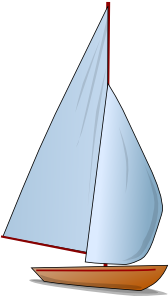
Permissions in this forum:
You cannot reply to topics in this forum
|
|
|