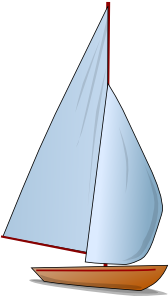XP has been out for approx 10 years, it has proven itself to be good.
The Health Service, Police, Ambulance services is still using XP
Until they buy new computers.
The Health Service complained about no updates, so they gave in and still
Do updates.
I have Service Pack 3 but have no idea why that stopped Systems Restore working.
But I have righted it by cleaning and now it works.
I tested it.
I wanted to use it thinking it would get rid of any virus I might have.
Not true, the Virus just still sits there on the computer.
What Windows do you have Gypsy?
(To find Service Pack...go into My Computer and right click on a space then Properties.)
Win 7 is ok but need to learn how to use it. (Learning a whole load of new things)
Win 8 is now out ... It was made for Touch Screens. I have been told it is not so good with the keyboard.
Guess what they are now working on Win 9
System Restore can track & remove harmful changes to your computer.
Here is how to clean......All Prog. Accessories. System Tools & Turn it off...Tick the Box..
Un tick
(Remove Tick when cleaned)
Go back in to System Restore via Help and Support.
Click setting in RED
You can go back one day to test it.
The Health Service, Police, Ambulance services is still using XP
Until they buy new computers.
The Health Service complained about no updates, so they gave in and still
Do updates.
I have Service Pack 3 but have no idea why that stopped Systems Restore working.
But I have righted it by cleaning and now it works.
I tested it.
I wanted to use it thinking it would get rid of any virus I might have.
Not true, the Virus just still sits there on the computer.
What Windows do you have Gypsy?
(To find Service Pack...go into My Computer and right click on a space then Properties.)
Win 7 is ok but need to learn how to use it. (Learning a whole load of new things)
Win 8 is now out ... It was made for Touch Screens. I have been told it is not so good with the keyboard.
Guess what they are now working on Win 9
System Restore can track & remove harmful changes to your computer.
Here is how to clean......All Prog. Accessories. System Tools & Turn it off...Tick the Box..
Un tick
(Remove Tick when cleaned)
Go back in to System Restore via Help and Support.
Click setting in RED
You can go back one day to test it.














 On my 3d year with no probs. My experience has been that ALL purchased security programs are either A) Bullshit or B) Intrusive. I still use Spybot though.
On my 3d year with no probs. My experience has been that ALL purchased security programs are either A) Bullshit or B) Intrusive. I still use Spybot though.