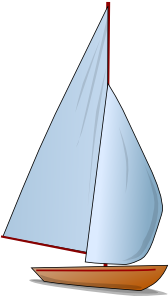Step 1: Copy and paste this code into your css style sheet (ACP>>Display>>Colors>>CSS)
Use this bbcode when you want to post a notice inside your posting:
- Code:
.cpinfo {
border: 1px solid;
margin: 10px 0px;
padding:15px 10px 15px 50px;
background-repeat: no-repeat;
background-position: 10px center;
}
.cpinfo {
color: #00529B;
background-color: #BDE5F8;
background-image: url('http://i.imgur.com/BZ17N.png');
}
Use this bbcode when you want to post a notice inside your posting:
- Code:
[table class="cpinfo"][tr][td]Your text goes here! Your text goes here!
Your text goes here! Your text goes here!
Your text goes here! Your text goes here!
[/td][/tr][/table]