I bought a new wireless keyboard/mouse back a few months ago,my mouse/pointer keeps freezing/locking up I installed new batteries in both keyboard/mouse still freezes/locks up.what could be the problem?
2 Re: My mouse problem Sun Dec 06, 2009 1:34 pm
Re: My mouse problem Sun Dec 06, 2009 1:34 pm
runawayhorses

Owner
Thats a hard one to diagnose. I have a wireless mouse too on my old computer, and I found you need to clean the lens where it gets its signal from. Use windex glass cleaner or something. Other than that, I don't know what the problem could be.
3 Re: My mouse problem Sun Dec 06, 2009 1:53 pm
Re: My mouse problem Sun Dec 06, 2009 1:53 pm
gypsy
Moderator
I downloaded RegCure, so far it may have cleaned up the problem.
4 Re: My mouse problem Sun Dec 06, 2009 2:30 pm
Re: My mouse problem Sun Dec 06, 2009 2:30 pm
runawayhorses

Owner
I have the "RegCure" program too, its a good program, but I'll be honest with you, I don't think your problem with the mouse is registry related.
You might need to uninstall the wireless mouse software and reinstall it.
You might need to uninstall the wireless mouse software and reinstall it.
5 Re: My mouse problem Sun Dec 06, 2009 4:42 pm
Re: My mouse problem Sun Dec 06, 2009 4:42 pm
rosco 357

Veteran
runawayhorses wrote:I have the "RegCure" program too, its a good program, but I'll be honest with you, I don't think your problem with the mouse is registry related.
You might need to uninstall the wireless mouse software and reinstall it.
if u have infrared, just make sure u have a clear line of sight to the source. i dont think u have this but there are mouses and keyboards that run on radio waves so the mouse or keyboard does not have to have a line of sight, my mouse and keyboard and monitor are on 3 different levels as my desk has different levels,and pc is in the floor, but i have never had a wireless one i have an optic one which i like but it is not wireless, so im talking out of ignorance, i only heard what i posted about line of sight with infrared and that the radio wave one was easier, but i have never use either , so take with a grain of salt, take care, i agree about uninstalling ur software and reinstalling it.
6 Mouse & Keyboard wireless Mon Jul 19, 2010 11:27 am
Mouse & Keyboard wireless Mon Jul 19, 2010 11:27 am
Candy Cottingham
Veteran
Hi Gypsy
I have disconnected my wireless keyboard. Gone back to my old chunky key one.
Started playing me up. Would not type...had it about 9 months.
Kept my wireless mouse which I like. I think I had to have special batteries.
I have to make sure the Mouse is charging when I put it back in it's holder.
A green light comes on.
I have disconnected my wireless keyboard. Gone back to my old chunky key one.
Started playing me up. Would not type...had it about 9 months.
Kept my wireless mouse which I like. I think I had to have special batteries.
I have to make sure the Mouse is charging when I put it back in it's holder.
A green light comes on.
7 Re: My mouse problem Mon Jul 19, 2010 3:57 pm
Re: My mouse problem Mon Jul 19, 2010 3:57 pm
gypsy
Moderator
Hi Candy I love my wireless stuff~ My mouse has been acting up like touchy and it runs everywhere on the screen LOL I put new batteries but it acts like the signal is confused~
8 Re: My mouse problem Mon Jul 19, 2010 4:14 pm
Re: My mouse problem Mon Jul 19, 2010 4:14 pm
rosco 357

Veteran
i have never had a wireless mouse, all my things are on different levels with the way this desk is made, so not sure one would work, i think infrared has to have a line of sight, if thats the kind u have, but i dont know, i dont mind a wire mouse and keyboard, do u still have ur wired mouse and keyboard to fall back on till u either reinstall the soft ware or have to buy another one??
9 Batteries for mouse Mon Jul 19, 2010 4:34 pm
Batteries for mouse Mon Jul 19, 2010 4:34 pm
Candy Cottingham
Veteran
Batteries for mouse are re-charging all the time,
The battery for my mouse came with the mouse..it is a pack of two joined to-gether.
Not single batteries.
There is a transformer on the back of my docking station.
If your mouse is only a few months old it is still under guarentee.
My Mouse is called Logitech.
If your batteries were low than a pop up would notify you.
Trust this maybe of some help Gypsy.
The battery for my mouse came with the mouse..it is a pack of two joined to-gether.
Not single batteries.
There is a transformer on the back of my docking station.
If your mouse is only a few months old it is still under guarentee.
My Mouse is called Logitech.
If your batteries were low than a pop up would notify you.
Trust this maybe of some help Gypsy.
10 Re: My mouse problem Mon Jul 19, 2010 4:41 pm
Re: My mouse problem Mon Jul 19, 2010 4:41 pm
gypsy
Moderator
no I don't have the regular keyboard or mouse, but I think i may have found the problem I have a littl receiver box and it had got cover where no signal was being emitted
Similar topics
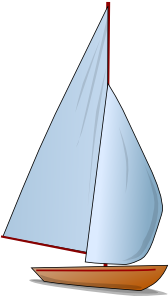
Permissions in this forum:
You cannot reply to topics in this forum
|
|
|











