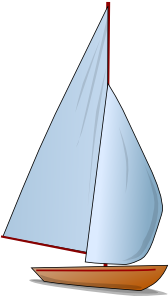IncrediMail is free; free as long as you pay by advertising for it in the emails you send. Yes, the banner IncrediMail inserts at the bottom of outgoing mail is helps IncrediMail promote the program or other services while it's free, monetarily, for users.
Of course, you can also pay for IncrediMail in money — and remove the advertising banner.
Remove the IncrediMail Advertising Banner from Emails You SendTo rid emails you send in IncrediMail from the advertising signature: Purchase IncrediMail Premium.
http://email.about.com/od/incredimailtips/qt/et_ads_in_email.htm Incredimail makes your email messages huge. I've seen messages as large as 800K. More commonly the emails are around 80k. This is still about 10 times larger than not-so-incredible emails.
No one will take your seriously. Do you think people would like it if you hummed "If you're happy and you know it" for 30 seconds after each voicemail you left? Then why do you think people enjoy the 14 dancing smiley faces attached to each email your send?
It labels you as technically illiterate. Resumes authored from Incredimail go right in the garbage.
There are spam filter programs on the market today that are specifically designed to filter out emails from Incredimail. The demand for these programs are growing in numbers daily.
Incredimail looks like spam, and sometimes it is. Incredimail adds all sorts of crap to email. In fact, you might even say the products primary purpose is to add crap to email. Antispam tools see this junk and filter it out as spam. The free version of Incredimail attaches advertisements to each message - making it all the more like spam.
SpamButcher's junk email filter is specifically tuned to let most Incredimail messages through. The same isn't necessarily the case for other filters. If you're using Incredimail, a good chunk of your messages may never reach their destination.
If you're an existing user and I've offended you, sorry.
At various points SpamButcher has specifically supported Incredimail. Technically, the
spam filter program works fine with it. From a practical standpoint, Incredimail users seem to have a lot of support issues. Existing users will continue to be supported. When new customers ask if the product works with Incredimail, the answer is "we don't recommend it."