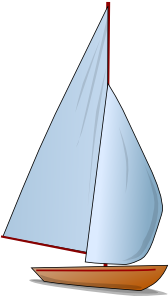When you are creating a new topic in this "calendar" section, you will have "Calendar Options" under the post screen - this does not work if you reply to a post only on a "New Topic" in this section. There you can choose the date and the time of the calendar event as well as the duration. That information will be added to the Calender and also posted here in this forum. The Calender and this "Calendar forum" are connected and work together.
In addition, you can also create events directly from the calendar itself by clicking the small icon in each calendar-day. Events that you create directly within the calendar itself will then be automatically posted in this forum. The Calender is located in the navigation links at the top of the page, and on the top right-hand side of the forum on the column, also the drop navigation Menu on the forums main page.
Create all the events that you would like to be recognized, all are welcomed.
In addition, you can also create events directly from the calendar itself by clicking the small icon in each calendar-day. Events that you create directly within the calendar itself will then be automatically posted in this forum. The Calender is located in the navigation links at the top of the page, and on the top right-hand side of the forum on the column, also the drop navigation Menu on the forums main page.
Create all the events that you would like to be recognized, all are welcomed.