Great now do this: Start CCleaner again and this time click the Registry button on the left, then click "Scan for issues" when its done click at the bottom "Fix Selected Issues, then select Fix All. That will get rid of a lot of trash and uninstall exe files that are no longer needed. It will remove old Active X Entries. Do that then reboot your computer. You're doing great I'm glad you are taking my advice, your computer will thank you for it. :)
Go to page :  1, 2
1, 2
27 Re: Dissapearing Bars Fri Dec 09, 2011 9:26 pm
Re: Dissapearing Bars Fri Dec 09, 2011 9:26 pm
Candy Cottingham
Veteran
WELL What a lot of issues, I did as you said.
Lots of missing shared DLL
Unused File Extentions
Many of invalid default Icons
Active X/COM Issues
Installer Reference and others.
I did not backup changes to Registry
Broadband Medic came up fleetingly after I re-booted.
Lots of missing shared DLL
Unused File Extentions
Many of invalid default Icons
Active X/COM Issues
Installer Reference and others.
I did not backup changes to Registry
Broadband Medic came up fleetingly after I re-booted.
28 Re: Dissapearing Bars Fri Dec 09, 2011 9:30 pm
Re: Dissapearing Bars Fri Dec 09, 2011 9:30 pm
runawayhorses

Owner
Good. do that every few days and you should be alright. Want to go to stage two? I'm willing to help if you want to take it to another level, and perhaps fix your task bar situation. I have some ideas.
29 Re: Dissapearing Bars Fri Dec 09, 2011 9:34 pm
Re: Dissapearing Bars Fri Dec 09, 2011 9:34 pm
Candy Cottingham
Veteran
I am always willing to learn
But now it is late so I will learn more perhaps to-morrow.
Thank you very much.
But now it is late so I will learn more perhaps to-morrow.
Thank you very much.
30 Re: Dissapearing Bars Fri Dec 09, 2011 9:40 pm
Re: Dissapearing Bars Fri Dec 09, 2011 9:40 pm
runawayhorses

Owner
Ok that's enough for one day. You did great.
31 Re: Dissapearing Bars Sat Dec 10, 2011 3:03 pm
Re: Dissapearing Bars Sat Dec 10, 2011 3:03 pm
runawayhorses

Owner
Here is stage two for you that I recommend: Download this free program version called malwarebytes:
http://www.malwarebytes.org/products/malwarebytes_free
Download it, and then Install it and run a full scan. Its a great program and I have it too. This program has potential to find things Spybot can't or doesn't look for, and maybe fix your task bar situation. Like I mentioned before it could be a program running on your computer making that problem happen, I suspect it might be malware. This program is about finding malware on your computer and removing it. I'm not saying this is a fix for your task bar problem, but it certainly can't hurt to run the program and see if it finds anything. Keep the program even if it doesn't, you may want to run it every now and then if problems arise on your computer. Its free and easy to use, and powerful. I highly recommend it.
http://www.malwarebytes.org/products/malwarebytes_free
Download it, and then Install it and run a full scan. Its a great program and I have it too. This program has potential to find things Spybot can't or doesn't look for, and maybe fix your task bar situation. Like I mentioned before it could be a program running on your computer making that problem happen, I suspect it might be malware. This program is about finding malware on your computer and removing it. I'm not saying this is a fix for your task bar problem, but it certainly can't hurt to run the program and see if it finds anything. Keep the program even if it doesn't, you may want to run it every now and then if problems arise on your computer. Its free and easy to use, and powerful. I highly recommend it.
Go to page :  1, 2
1, 2
Similar topics
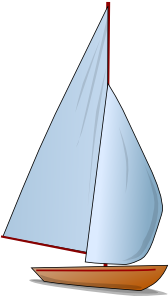
Permissions in this forum:
You cannot reply to topics in this forum











