Yeah well even if all of them used 1 GB of space (which is insane) it still wouldn't come anywhere close to 188GB. Also when the computer guy gets there look into transferring things over to your external drive to free up your main drive. In any case 188GB is massive and probably represents a corrupted portion of your main hard-drive that is corrupted. But transfer some of it over to your external drive if you have to, because you really need to free up your main drive.
Go to page :  1, 2
1, 2
27 Re: my computer Sun Nov 18, 2012 10:37 pm
Re: my computer Sun Nov 18, 2012 10:37 pm
Candy Cottingham
Veteran
I made a misstake
188GB is FREE SPACE
Size 232GB
So all is well thank goodness.
188GB is FREE SPACE
Size 232GB
So all is well thank goodness.
28 Re: my computer Sun Nov 18, 2012 10:42 pm
Re: my computer Sun Nov 18, 2012 10:42 pm
runawayhorses

Owner
Ok glad it was a mistake! Wow that is nice to hear.
29 Re: my computer Mon Nov 19, 2012 8:35 am
Re: my computer Mon Nov 19, 2012 8:35 am
runawayhorses

Owner
By the way just some info you should know, RAM is not something you can download and install. RAM is something you buy from your computer manufacture that you install into your computer manually. Its hardware. They come in "sticks" that can range in size per stick, but usually range around 1 GB per stick. So for example your computer has 4 sticks of RAM (that is the MAX it will hold) you have 4 GB's of RAM, however your computer will not recognize a full 4 GB of RAM because due to an architectural decision made by Microsoft long ago, if you have 4GB of physical RAM installed, Windows is only able to report a portion of the physical 4GB of RAM (ranges from ~2.75GB to 3.5GB depending on the devices installed, motherboard's chipset & BIOS). This behavior is due to "memory mapped IO reservations". Those reservations overlay the physical address space and mask out those physical addresses so that they cannot be used for working memory. This is independent of the OS running on the machine. I have (4) 1GB of RAM sticks installed and my computer recognizes 3.24 GB of RAM, this is not uncommon and is expected. So the more sticks the better, but don't expect the full amount to be recognized.Candy Cottingham wrote:Well Well
Almost exactly as mine. Except for 2.99GB of Ram which temporally stores data.
But I think you can download more.
(Ram is Random Access Memory)
This is what a stick of RAM looks like:

30 Re: my computer Mon Nov 19, 2012 1:04 pm
Re: my computer Mon Nov 19, 2012 1:04 pm
Candy Cottingham
Veteran
Jesus Beezers lol
Do I need to increase my Ram size, will it make my computer slightly faster?
Will there be an improvement or is it just the fashion to have a big one.
Brian has only 2Gig and he said the early sticks were 1.56
I was thinking of Virtual memory (virtual memory
(apparent) increase in the main memory of a computer by using part of the hard disk as additional)
Phew! don't know if I have digested all this but fun trying.
As a child I always wanted to know the ins and outs of things. Drove my Dad barmy.
You don't need to know that he said..but I do I would cry.
Bet your computer is slightly faster than mine WAHHHHH!
Do I need to increase my Ram size, will it make my computer slightly faster?
Will there be an improvement or is it just the fashion to have a big one.
Brian has only 2Gig and he said the early sticks were 1.56
I was thinking of Virtual memory (virtual memory
(apparent) increase in the main memory of a computer by using part of the hard disk as additional)
Phew! don't know if I have digested all this but fun trying.
As a child I always wanted to know the ins and outs of things. Drove my Dad barmy.
You don't need to know that he said..but I do I would cry.
Bet your computer is slightly faster than mine WAHHHHH!
Last edited by Candy Cottingham on Mon Nov 19, 2012 1:18 pm; edited 1 time in total (Reason for editing : typing error)
31 Re: my computer Tue Nov 20, 2012 10:25 am
Re: my computer Tue Nov 20, 2012 10:25 am
runawayhorses

Owner
I think you can still get RAM sticks at 1.56 GB per stick I wouldn't be surprised, but I think it would depend on what kind of computer you have. You have to have all your RAM sticks the exact same size and all the same kind. You can't have one stick that is 1 GB and another one that is 1.56, they all have to be the same, and the exact kind of stick for your machine, no compromises. When I bought my extra sticks for my computer I called DELL and asked them what kind of sticks were in my machine so I could get more just like it. Actually when I ordered my computer from DELL they asked me if I wanted to have more RAM installed as it came with 1 stick of 1GB of RAM off the shelf, so I said sure add 1 more stick to it. So then it had 2 sticks of RAM. Then about a year later I decided I wanted to go ahead and fill it all up to its MAX (4) sticks, so I called them back to find out the exact kind it had so I could order 2 more sticks just like it so that would fill all 4 RAM slots up. I figured 'what the hell' might as well shoot for the moon..lol So I got the 2 additional sticks in the mail and installed them myself. It was easy to do, you just take your cover off your pc and you'll see the slots for the extra RAM and pop them in and clamp it shut. Then you reboot your computer and go look at your system info and check to see if your computer recognized the extra RAM, mine did. If it doesn't then you either have the wrong kind of RAM sticks installed or you didn't add them correctly. I think most people that I have read about, there computers that didn't notice the extra RAM increase, they bought the wrong ones because they are easy to install, and its hard not to do it right as they can only go in one way. I have read people having trouble that way and they are pissed off, but its usually them not taking the time to insure they get the right ones for there computer. I would recommend you call your computer manufacturer and get them from there as opposed to another company that sells RAM cheaper. In the long run it can save you aggravation from getting extra RAM that doesn't work. Call your computer manufacture and let them tell you what you have, and order the sticks from them.Candy Cottingham wrote:Jesus Beezers lol
Do I need to increase my Ram size, will it make my computer slightly faster?
Will there be an improvement or is it just the fashion to have a big one.
Brian has only 2Gig and he said the early sticks were 1.56
I was thinking of Virtual memory (virtual memory
(apparent) increase in the main memory of a computer by using part of the hard disk as additional)
Phew! don't know if I have digested all this but fun trying.
As a child I always wanted to know the ins and outs of things. Drove my Dad barmy.
You don't need to know that he said..but I do I would cry.
Bet your computer is slightly faster than mine WAHHHHH!
You say you have 2.99GB of RAM I think that is just fine, but if you wanted to MAX it out take the cover off your PC and see how many empty slots you have left to find out how many is in there now. They hold 4 sticks total so if you have 2 installed get 2 more just like them.
Yes it does help your computer run faster and more freely, I noticed the difference from 2 sticks of RAM my computer came with and the 2 extra sticks I added, but not a HUGE difference, just a little. It was already fast with the 2 sticks so there wasn't much room for improvement. They say all Windows XP needs is 1 GB of RAM to run efficiently, and Vista needs 2 GB of RAM to do the same thing because vista OS is bigger, and a lot of people don't like that fact they say vista is a RAM hog and needs to much to run when XP does it with one stick and is a better OS than vista. But more is better when it comes to RAM so my attitude was to fill it up and forget about it.
Go to page :  1, 2
1, 2
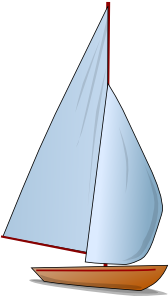
Permissions in this forum:
You cannot reply to topics in this forum









