Last edited by runawayhorses on Thu Jul 04, 2013 8:16 pm; edited 6 times in total
1 Soggy Bottom Boys - I Am A Man Of Constant Sorrow Fri May 24, 2013 6:28 pm
Soggy Bottom Boys - I Am A Man Of Constant Sorrow Fri May 24, 2013 6:28 pm
runawayhorses

Owner
2 Re: Soggy Bottom Boys - I Am A Man Of Constant Sorrow Fri May 24, 2013 8:23 pm
Re: Soggy Bottom Boys - I Am A Man Of Constant Sorrow Fri May 24, 2013 8:23 pm
gypsy
Moderator
I love this song :)
3 Re: Soggy Bottom Boys - I Am A Man Of Constant Sorrow Fri May 24, 2013 8:35 pm
Re: Soggy Bottom Boys - I Am A Man Of Constant Sorrow Fri May 24, 2013 8:35 pm
Candy Cottingham
Veteran
Ere! You need to alter the Embed code...to wide.
I always preview before I send.
I always preview before I send.
4 Re: Soggy Bottom Boys - I Am A Man Of Constant Sorrow Sat May 25, 2013 6:29 am
Re: Soggy Bottom Boys - I Am A Man Of Constant Sorrow Sat May 25, 2013 6:29 am
runawayhorses

Owner
Thanks gypsy.
Not too wide for my computer monitor Candy, your screen size must be smaller than mine or your resolution is lower, it fits perfectly on my screen with room to spare. So I'm always going to post my videos this size, I suggest you raise your screen solution if you want to watch the videos I post.
How does it look to you gypsy does the video size fit on your monitor without getting cut off?
Not too wide for my computer monitor Candy, your screen size must be smaller than mine or your resolution is lower, it fits perfectly on my screen with room to spare. So I'm always going to post my videos this size, I suggest you raise your screen solution if you want to watch the videos I post.
How does it look to you gypsy does the video size fit on your monitor without getting cut off?
5 Re: Soggy Bottom Boys - I Am A Man Of Constant Sorrow Sat May 25, 2013 9:56 am
Re: Soggy Bottom Boys - I Am A Man Of Constant Sorrow Sat May 25, 2013 9:56 am
Candy Cottingham
Veteran
Hmm! That's strange.
Thanks for reply.
Perhaps something is wrong. Which I suspect there is.
At least it has been brought to my attention. Thanks
My Monitor is 22"
My Zoom is set to 125%
Well I have changed the Zoom back to 100%
and now it ok
So something else I learnt.
Oh! I liked the Video so now I can watch it full size.
Thanks for reply.
Perhaps something is wrong. Which I suspect there is.
At least it has been brought to my attention. Thanks
My Monitor is 22"
My Zoom is set to 125%
Well I have changed the Zoom back to 100%
and now it ok
So something else I learnt.
Oh! I liked the Video so now I can watch it full size.
6 Re: Soggy Bottom Boys - I Am A Man Of Constant Sorrow Sat May 25, 2013 11:32 am
Re: Soggy Bottom Boys - I Am A Man Of Constant Sorrow Sat May 25, 2013 11:32 am
runawayhorses

Owner
I'm glad going to 100% fixed it, but there is another setting called your screen resolution settings, the standard screens resolution is 1280x1024. You can check yours and set it by right-clicking your desktop and selecting "properties" then select "settings", from there you can change your screen resolution to the standard 1280x 1024 setting.
7 Re: Soggy Bottom Boys - I Am A Man Of Constant Sorrow Sat May 25, 2013 1:40 pm
Re: Soggy Bottom Boys - I Am A Man Of Constant Sorrow Sat May 25, 2013 1:40 pm
gypsy
Moderator
yes fits mine good, not cut off.
Runaway Horses Oceanside » Entertainment » Music Video Vault » Soggy Bottom Boys - I Am A Man Of Constant Sorrow
Similar topics
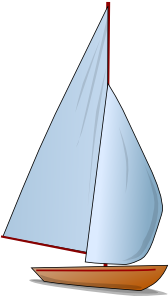
Permissions in this forum:
You cannot reply to topics in this forum











