Edit: Made this Candy's Painting's Topic
Last edited by runawayhorses on Mon Jun 10, 2013 8:23 pm; edited 1 time in total
 Candy's Paintings Tue Jun 04, 2013 8:59 pm
Candy's Paintings Tue Jun 04, 2013 8:59 pm
Last edited by runawayhorses on Mon Jun 10, 2013 8:23 pm; edited 1 time in total
 Jeannie's Oil Painting (Candy) Sun Jun 09, 2013 11:51 am
Jeannie's Oil Painting (Candy) Sun Jun 09, 2013 11:51 am Re: Candy's Paintings Sun Jun 09, 2013 12:16 pm
Re: Candy's Paintings Sun Jun 09, 2013 12:16 pm This is a Screen Print of what you should see Sun Jun 09, 2013 1:04 pm
This is a Screen Print of what you should see Sun Jun 09, 2013 1:04 pm
 Re: Candy's Paintings Mon Jun 10, 2013 9:55 am
Re: Candy's Paintings Mon Jun 10, 2013 9:55 am
Last edited by runawayhorses on Mon Jun 10, 2013 8:26 pm; edited 1 time in total
 Computer Painting I devised my own way to do this. Mon Jun 10, 2013 8:09 pm
Computer Painting I devised my own way to do this. Mon Jun 10, 2013 8:09 pm
 Re: Candy's Paintings Wed Jun 12, 2013 9:26 pm
Re: Candy's Paintings Wed Jun 12, 2013 9:26 pm Re: Candy's Paintings Thu Jun 13, 2013 7:36 am
Re: Candy's Paintings Thu Jun 13, 2013 7:36 amI do bothgypsy wrote:Candy. do you paint using the computer? or use brush and canvas on an easel?
 Re: Candy's Paintings Thu Jun 20, 2013 12:50 pm
Re: Candy's Paintings Thu Jun 20, 2013 12:50 pm

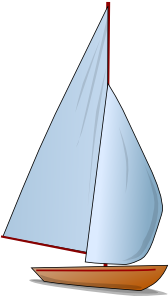
Permissions in this forum:
You cannot reply to topics in this forum
|
|
|