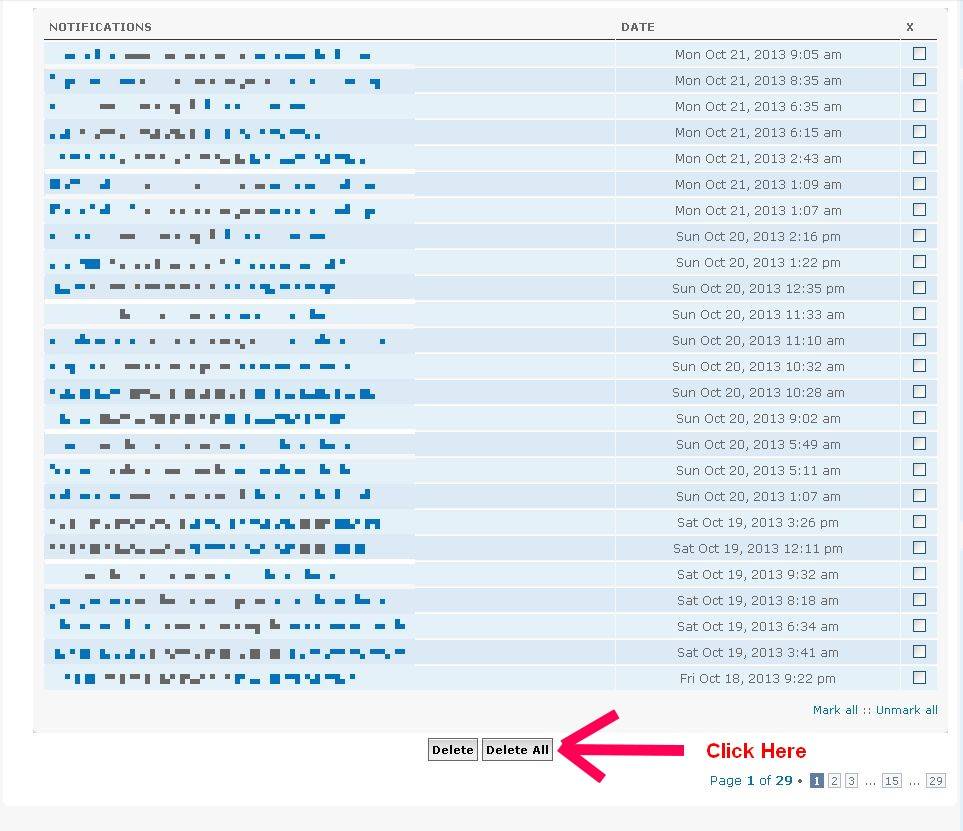| Admin Announcements | ||||||
|
1 Delete All Your Notifications - Good Maintenance Practice Mon Oct 21, 2013 11:10 am
Delete All Your Notifications - Good Maintenance Practice Mon Oct 21, 2013 11:10 am
runawayhorses

Owner
Runaway Horses Oceanside » Announcements » Admin » Delete All Your Notifications - Good Maintenance Practice
Similar topics
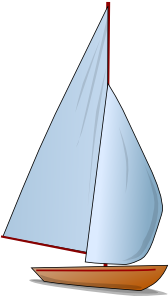
Permissions in this forum:
You cannot reply to topics in this forum
|
|
|









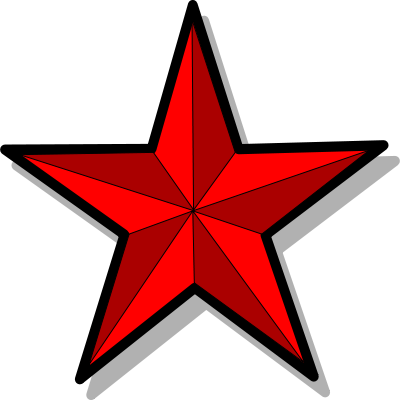 Good Maintenance Practice
Good Maintenance Practice