Can I have a code for the same chat box like yours?
2 Re: Chat box issue Tue Jun 25, 2013 4:36 pm
Re: Chat box issue Tue Jun 25, 2013 4:36 pm
runawayhorses

Owner
Place in javascript management in "all pages".
Place this in CSS stylesheet:
Note: CSS codes could be different than these used for punbb.
- Spoiler:
- Code:
var avacweb_chat_config = {
version : '1-8',
new_chat_title : 'AvacWeb Chatbox',
auto_log_in : 'open',
archives : 1,
sound_file : 'http://www.freesfx.co.uk/rx2/mp3s/2/1305_1256857800.mp3',
stylesheet : 'http://chat.avacweb.net/avacweb_chat.css',
disable_timeout : 1,
allow_private_messaging : 1,
allow_user_resize : 1,
commands : {},
can_open_tabs : [1], //user ids of users who can open new tabs.
tabs : {},
allow_copyrights : 1, //please be kind and allow AWC to place small discreet copyrights and backlink on your forum.
// DO NOT TOUCH ANYTHING BELOW
message_hook:[],user_hook:[],events:{},add_event:function(t,f) {t=/^on/.test(t)?t:'on'+t;t in this.events?this.events[t].push(f):this.events[t]=[f]}};
document.write('<script type="text/javascript" src="http://chat.avacweb.net/v' + avacweb_chat_config.version + '.js" id="achat_script"></script>');
Place this in CSS stylesheet:
Note: CSS codes could be different than these used for punbb.
- Spoiler:
- Code:
#chatbox_members {
background-color:#ADCBE7;
}
#chatbox {
background-color:#fff;
line-height:1.4;
}
#chatbox_header {
background:none repeat scroll 0 0 #0076B1!important;
box-shadow:0 0 0 #2787EE inset!important;
font-weight:700;
text-shadow:0 1px blue;
background-image:url(http://i80.servimg.com/u/f80/12/28/94/48/maingr10.png)!important;
}
#chatbox_footer {
background:none repeat scroll 0 0 #0076B1!important;
box-shadow:0 0 0 #2787EE inset!important;
font-weight:700;
text-shadow:0 1px blue;
background-image:url(http://i80.servimg.com/u/f80/12/28/94/48/chatfo10.png)!important;
}
.chatbox-title,.chatbox-title a.chat-title {
color:#fff;
font-weight:700;
font-size:16px;
}
#avacweb_chat_button.v1-8 {
background:none repeat scroll 0 0 #9DBCF1;
border:1px solid #6DA1C4;
border-radius:2px 2px 2px 2px;
bottom:0;
box-shadow:0 10px 10px #BBD1F8 inset;
color:#385F99;
text-align:center;
padding:3px 17px!important;
}
.a_chat_pm tr,.a_chat_pm td,.a_chat_tab tr,.a_chat_tab td {
display:none!important;
}
.a_chat_pm:before,.a_chat_tab:before {
content:'Hidden Content';
font-style:italic;
}
.achat_user_setting {
color:#000;
}
.achat_button:hover {
color:red!important;
}
4 Re: Chat box issue Tue Jun 25, 2013 10:45 pm
Re: Chat box issue Tue Jun 25, 2013 10:45 pm
runawayhorses

Owner
You're welcome Xflint glad it worked for ya. 

6 Re: Chat box issue Sat Mar 22, 2014 6:36 am
Re: Chat box issue Sat Mar 22, 2014 6:36 am
Xflint
Member
Hi please i how do i make the chat box do be displayed on the left side
my new forum url is http://www.paradiseng.com
my new forum url is http://www.paradiseng.com
7 Re: Chat box issue Sat Mar 22, 2014 10:07 am
Re: Chat box issue Sat Mar 22, 2014 10:07 am
runawayhorses

Owner
Hi, I don't see your chatbox from that url, but the chatbox is really by default too big to make much difference aligning any particular side, its gonna fill most of the width of the page. What version is your forum? To do something like that would require me to have access to your admin panel so I could run some tests to find what works.
Similar topics
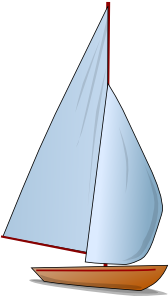
Permissions in this forum:
You cannot reply to topics in this forum










