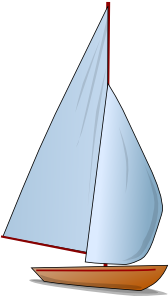i have several picture editing softwares, that came with pcs and scanners and such i bought over the years but saved, i have not gone to the url u posted yet tyler,but on using my software, i have had found it does pretty well as long as im downsizing a pic, it stays clear, but if i enlarge it, the picture looses its clarity or whatever, i figured it was because it keep the same number of pixels and only made them larger, i use to scan pics alot , probably a hundred, and posted them on our private family web sight, that my late uncle started years ago,at my family .com also photo bucket has a pretty good editing feature im sure u know about and also AOL has a photo editing software on any pics u download. it automatically puts it in the aol pic viewer ,as soon as it downloads, but its also on ur hardrive for what ever pic viewer u use, i let nero take over my pics for viewing and it will edit, ,actually the one i use the most is iphoto plus that came with the cheepest scanner i have had that i bought years ago, i did not like what this dell all in one used so i loaded that software on this pc and it works this dell scanner just fine, and since i used that software so much i am use to it,just rambling take care
























 This is actually my type. Modest,innocent, country girls (How does one re-size these pics?)
This is actually my type. Modest,innocent, country girls (How does one re-size these pics?)